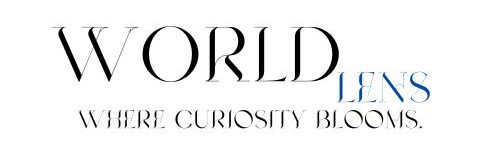Secure your smart home network with ease as smart home technology becomes increasingly popular. With the rise in connected devices, vulnerabilities can expose your home network to potential threats. Fortunately, enhancing your smart home security is not as daunting as it may seem. Here, we will explore three straightforward steps that anyone can implement to bolster the security of their smart home network.
1. Secure Your Wi-Fi Network

To safeguard your privacy and preserve data, it’s imperative that you secure your Wi-Fi network. Start by entering a strong and distinct password in place of the router’s default administrative username. If your devices can support it, turn on WPA3 encryption; if not, WPA2 is the next best thing. Make a difficult-to-guess Wi-Fi password by combining a variety of characters, numbers, and symbols. Turn off WiFi Protected Setup (WPS) as assaults may be possible with it enabled. Update the firmware on your router on a regular basis to address security flaws. To further increase anonymity, think about masking your network name, or SSID, however, this isn’t a guarantee. Lastly, if your router allows it, use MAC address filtering to restrict access to your network. These actions will greatly improve the security of your Wi-Fi network against unauthorized access and potential threats.
- Protection of Personal Data: Protecting your Wi-Fi stops unwanted users from accessing private files and financial information.
- Prevention of Unauthorized Usage: Securing your network prevents others from using your internet connection without your permission, which can slow down your connection speeds and increase your internet bill.
- Defense Against Cyber Attacks: A secure network reduces the risk of malware and other cyber attacks that could compromise your devices and data.
- Enhanced Privacy: Protects the privacy of your online activities and communications from being intercepted or monitored by unauthorized individuals.
- Stable Performance: Securing your Wi-Fi network can improve the stability and reliability of your internet connection by preventing interference from unauthorized devices.
2. Use Strong, Unique Passwords

Next, focus on the passwords associated with your network. Password security is fundamental in safeguarding your devices. Start by changing the default admin password of your router; using the default password makes it easy for hackers to gain access to your network.
Utilizing a password manager can significantly enhance your security. These tools help generate strong, random passwords for each account you create, reducing the risk of password reuse—a common vulnerability. For instance, never use the same password for your bank account and your smart home devices.
- Change the default router password
- Use a password manager for strong passwords
- Avoid reusing passwords across different accounts
- Update passwords regularly for added security
Understanding Password Vulnerabilities
Many incidents of smart home breaches occur because users employ weak passwords or reuse them across multiple sites. For example, if a retailer suffers a data breach, your credentials could be compromised if you use the same password for your bank account. It’s essential to create unique passwords for each service.
3. Update Firmware

To keep your gadgets functioning, stable, and secure, you must update their firmware. Updates to the firmware frequently address security flaws and improve performance as well as compatibility with emerging technologies. You can make sure that routers, smart home appliances, and other equipment continue to function well and are safe from new threats by updating their firmware on a regular basis. Periodically checking for firmware upgrades via the manufacturer’s website or the device’s settings menu is advised. When updating firmware, always pay close attention to the instructions to minimize potential problems and get the most out of the most recent version.
Benefits of Update Firmware
- Security Enhancements: Firmware updates often include patches for known vulnerabilities, reducing the risk of unauthorized access and cyber-attacks.
- Improved Stability: Updates can fix bugs and glitches that may cause devices to crash or perform poorly, leading to a more stable operation.
- Compatibility: Firmware updates often ensure compatibility with newer software, hardware, and network protocols, allowing devices to work smoothly with the latest technologies.
- Enhanced Features: Manufacturers sometimes add new features or functionality through firmware updates, improving the usability and versatility of devices.
- Optimized Performance: Updates can optimize the performance of devices by fine-tuning algorithms, improving efficiency, and reducing latency.
4. Replace Outdated Routers

Updating old routers is essential to keeping a reliable and safe network structure. Older routers frequently have trouble keeping up with modern internet speeds and advanced security measures, which can result in slower connections and a greater vulnerability to online dangers. Businesses and individuals can gain faster data transfer rates, more stable networks, and increased security features like integrated firewall safeguards and cutting-edge encryption standards by updating to newer router models. Furthermore, more recent routers frequently support the most recent Wi-Fi standards, giving every device on the network improved coverage and connectivity. Upgrading your network’s router on a regular basis will keep it safe, effective, and ready to handle the increasing demands of the modern digital world.
Benefits of Replace Outdated Routers
Improved Performance: Modern routers provide more dependable connections and faster data transfer rates, particularly in households or workplaces with numerous devices.
Enhanced Security FeaturesBetter security features on upgraded routers include integrated firewalls, increased encryption, and frequent firmware upgrades for protecting against online attacks.
Better Coverage: The newest Wi-Fi standards are supported by modern routers, which increase network coverage and remove dead zones.
Increased Reliability: Enhanced hardware and software capabilities that result in less downtime and communication problems.
Support for New Technologies: Compatibility with newly developed services and technologies that older router models might not support.
Ease of Management: Mobile apps feature user-friendly interfaces to make network management, monitoring, and setup simpler.
5. Enable Multi-Factor Authentication

Increasing online security on a variety of platforms and services requires turning on multi-factor authentication (MFA). By requiring further verification steps, like a hardware token, biometric verification, or a one-time code sent to a registered device, MFA adds an extra layer of security on top of only a login and password. The risk of unwanted access is greatly decreased by using this technique, even in the event that login credentials are stolen. Individuals and companies can reduce the effect of phishing assaults, prevent identity theft, and secure critical information by putting MFA into practice. Making it considerably harder for fraudsters to breach accounts improves overall cybersecurity posture and gives customers peace of mind that their data and digital identities are better protected in a world that is becoming more linked.
Benefits of Enable Multi-Factor Authentication
Enhanced Security: Offers a level of protection above and beyond passwords, greatly lowering the possibility of unwanted access.
Protection Against Credential Theft: As MFA needs a second form of verification (such as a code texted to a mobile device), it is more difficult for attackers to obtain access, even if passwords are compromised.
Mitigation of Phishing Attacks: The extra authentication step makes it more difficult for hackers to deceive users into disclosing their passwords, which helps to counter phishing attacks.
Compliance Requirements: Compliance with industry and regulatory requirements for protecting private and sensitive data.
Flexibility and Convenience: Provides a range of authentication options (including SMS, app-based codes, and biometrics) to accommodate varying user requirements and preferences.
Cost-Effective Security Measure: Offers strong security for a comparatively little price when compared to possible losses from identity theft or data breaches.
6. Split Up the Network

Splitting the network into isolated or segmented areas is an offensive strategy for improving infrastructure security and efficiency inside an enterprise. Businesses can lessen the effect of possible leaks and slow the spread of threats by segmenting the network into smaller, logically independent segments, each with its own set of access rules and security measures. Through the restriction of unauthorized access and the reduction of the attack surface available to attackers, this segmentation aids in the protection of sensitive data and vital systems. Segmented networks can also enhance performance by giving particular jobs or departments priority when distributing connectivity, resulting in more efficient operations and quicker reaction times. In addition to enhancing overall cybersecurity posture, this proactive network design strategy maximizes network efficiency, enabling continuous business operations and preserving data integrity throughout the organization.
Benefits of Split Up the Network
Improved Security: By separating sensitive information and vital systems from less secure parts of the network, segmentation lessens the effect of possible intrusions.
Reduced Attack Surface: Smaller network segments make it more difficult for attackers to navigate sideways through the system and lower overall vulnerability to cyber threats.
Enhanced Access Control: This makes it possible to regulate access to particular network parts in addition to strengthening security posture overall.
Better Performance: Sets priorities for resources and connections within each segment, maximizing network performance for vital services and applications.
Compliance Adherence: Implements segmentation to secure sensitive data, which aids enterprises in meeting regulatory and compliance obligations.
Improved Incident Response: Less disturbance to the network as a whole through easier containment and mitigation of security problems inside segmented zones.
Scalability: Makes it simpler to scale network infrastructure as a company expands, preserving security and performance requirements across enlarged operations.
7. Monitor Your Network

Maintaining the security, functionality, and dependability of your network requires constant monitoring. Administrators can quickly identify and address possible problems, such as unusual activity, unwanted access attempts, or delays in performance, by monitoring network traffic continuously. By offering insights into application performance, frequency utilization, and network health, monitoring tools enable proactive resource optimization and downtime prevention. Monitoring also improves overall cybersecurity posture by assisting in the early detection and management of security risks. Administrators may make well-informed decisions regarding changes to network design, capacity planning, and distribution of resources with the help of real-time alerts and historical data analysis. In today’s interconnected digital landscape, regular network monitoring not only guarantees smooth and efficient operations but also protects sensitive data and vital systems from evolving cyber threats.
Benefits of Monitor Your Network
Early Detection of Issues: Enables rapid detection of network problems such as poor performance, sudden increases in traffic, or malfunctioning hardware.
Improved Security: Allows for the quick response and prevention of possible safety incidents, illegal access attempts, and suspicious activity.
Optimized Performance: Provide information on application performance, network delays, and bandwidth usage, enabling proactive changes to improve network performance.
Enhanced Reliability: Assists in preserving network uptime by locating and fixing problems before they result in interruptions or downtime.
Compliance Adherence: Helps ensure regulatory compliance by keeping an eye on network activities and recording security precautions.
Resource Optimization: Enhances overall efficiency by enabling the effective distribution of network resources according to demand and usage patterns.
Forensic Analysis: Helps identify the underlying causes of accidents and stop them from happening again by facilitating thorough investigation and analysis of incidents using historical data.
Business Continuity: Ensures that vital services and applications run continuously by proactively monitoring and upholding network security and health.
Conclusion
Securing your smart home network doesn’t have to be complex. By following these three easy steps—keeping your router firmware updated, using strong, unique passwords, and segmenting your networks—you can significantly enhance the security of your smart home. Each of these practices helps mitigate the risk of unauthorized access and protects your personal information.
Stay vigilant and proactive about your smart home security. Cybercriminals’ strategies change along with technology. Regularly revisiting and updating your security practices is essential in maintaining a safe smart home environment. If you have additional tips or questions, feel free to share them in the comments below.
Recall that a happy home is a secure smart house. Until next time, stay safe and connected!