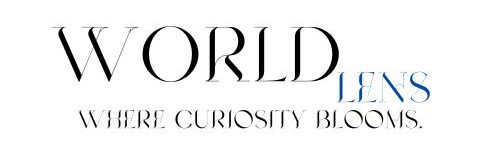In the modern digital landscape, businesses are increasingly turning to cloud computing as a solution for their operational needs. This shift is not just a trend but a fundamental change in how organizations manage their resources. This guide delves into the essential aspects of cloud computing, comparing it with traditional on-premises setups and exploring its various models and services.
On-Premises vs. Cloud Computing
Before diving into cloud computing, it’s crucial to understand its distinction from on-premises solutions. Many businesses still rely on traditional setups for their data and applications, but these methods come with significant challenges.
Cost Implications
One of the primary differences between on-premises and cloud computing is cost. On-premises setups often require substantial upfront investment. This includes expenses for hardware, software, and the necessary infrastructure.
- Higher initial costs
- Limited scalability options
- Potential for heavy losses when scaling down
In contrast, cloud computing allows organizations to pay only for what they use. This pay-as-you-go model makes it easier to scale resources up or down based on current needs, which can lead to significant cost savings.
Server Storage and Space

On-premises systems require physical space for servers, which can be a logistical challenge. Maintaining these servers also comes with power and maintenance costs that can quickly add up.
- Requires physical space
- Involves power and maintenance costs
Cloud computing, however, is managed by service providers, freeing organizations from the burden of physical server management. This not only saves space but also reduces costs.
Data Security
Data security is another critical aspect where cloud computing shines. On-premises systems often suffer from inadequate security measures due to the complexity of managing physical and IT security protocols.
- Less effective security measures
- Increased risk of data loss
Conversely, cloud computing solutions typically offer robust security features and ongoing monitoring, significantly enhancing data protection. In the unfortunate event of data loss, cloud systems provide better recovery options.
Maintenance and Management

Maintaining an on-premises system requires dedicated IT personnel for hardware and software upkeep, which can inflate operational costs.
- Requires additional IT staff
- Increases operational expenses
Cloud providers handle maintenance, allowing companies to focus their resources on core business activities instead of IT management.
What is Cloud Computing?

Cloud computing is defined as the delivery of computing services over the internet, allowing users to access and manage data and applications remotely. This approach eliminates the need for local storage devices and offers a more efficient alternative.
Types of Cloud Computing Models
Cloud computing can be categorized into two primary models: deployment models and service models. Understanding these models is essential for organizations considering cloud solutions.
Deployment Models
There are three main deployment models in cloud computing:
- Public Cloud: Accessible to the general public, managed by third-party service providers.
- Private Cloud: Exclusive to a single organization, managed either internally or by a third party.
- Hybrid Cloud: A combination of public and private cloud features, allowing for greater flexibility.
These models allow organizations to choose the best fit based on their specific needs and security requirements.
Service Models
Cloud computing also comprises three primary service models:
- IaaS (Infrastructure as a Service): Provides basic computing infrastructure.
- PaaS (Platform as a Service): Offers platforms for developing and managing applications.
- SaaS (Software as a Service): Hosts and manages applications for users.
Each model serves different purposes and allows businesses to focus on their core activities while leveraging cloud capabilities.
Infrastructure as a Service (IaaS)

IaaS is a cloud service model where users gain access to essential computing infrastructure. It is particularly beneficial for IT administrators who need resources like virtual machines and storage.
In this model, the cloud provider manages the underlying infrastructure, while the user is responsible for managing data, runtime, middleware, applications, and the operating system.
Platform as a Service (PaaS)
PaaS offers a cloud platform and runtime environment for developing, testing, and managing applications. This service model allows users to deploy applications without the overhead of managing the underlying architecture.
With PaaS, users focus on their applications and data, while the cloud provider handles everything else, including servers, storage, and operating systems.
Software as a Service (SaaS)
SaaS provides a complete software solution hosted in the cloud. This model allows users to access software applications without managing hardware or software requirements.
In SaaS, the cloud service provider takes care of all aspects of the service, ensuring that users can focus entirely on their business operations.
Popular Cloud Computing Services

Several cloud computing services dominate the market today, each offering unique features and advantages. Understanding these services can help organizations choose the right provider for their needs.
- AWS (Amazon Web Services): A comprehensive cloud platform offering a vast array of services.
- Microsoft Azure: Known for its integration with Microsoft products and services.
- Google Cloud Platform: Focuses on data and analytics services.
These platforms differ in features, pricing, and capabilities, making it essential for businesses to evaluate their specific requirements before selecting a provider.
Types Of Cloud Computing: Public, Private, Hybrid, and Community Clouds

In today’s digital landscape, cloud computing has become an essential component for businesses and individuals alike. Understanding the various cloud deployment models is crucial for making informed decisions about technology infrastructure. This article explores the four primary types of cloud deployment models: Public, Private, Hybrid, and Community Clouds. Each model has its unique characteristics, advantages, and disadvantages. Let’s dive into each of these models to gain a clearer understanding.
Public Cloud
The public cloud is a model where services are delivered over the Internet and are available to anyone who wants to use or purchase them. These services are managed by third-party cloud service providers and are designed to meet a wide range of customer needs. Let’s explore the key features and benefits of public clouds.
Characteristics of Public Cloud
- Accessible to everyone
- Hosted on the provider’s infrastructure
- Cost-effective pay-per-use pricing
- Highly scalable resources
- Maintenance is handled by the provider
Advantages of Public Cloud
Public clouds offer several benefits:
- Cost savings through shared resources
- No maintenance responsibilities for users
- Easy access to advanced technologies
- Quick deployment of services
- High reliability and redundancy
Disadvantages of Public Cloud
Despite their benefits, public clouds also have drawbacks:
- Less control over data security
- Potential for performance issues during peak times
- Limited customization options
- Data privacy concerns
Private Cloud
In contrast to public clouds, private clouds are used exclusively by one organization. This model provides a more secure environment, as the infrastructure is dedicated to a single entity. Let’s look at the characteristics and benefits of private clouds.
Characteristics of Private Cloud

- Exclusive access for a single organization
- Higher levels of customization
- Enhanced security and privacy
- Managed either internally or by a third party
Advantages of Private Cloud
Private clouds come with several advantages for organizations:
- Greater control over data security
- Customizable infrastructure to meet specific needs
- Improved compliance with regulations
- Dedicated resources for better performance
Disadvantages of Private Cloud
However, private clouds are not without their challenges:
- Higher costs compared to public clouds
- Requires more management and maintenance
- Limited scalability compared to public clouds
Hybrid Cloud
The hybrid cloud model combines elements of both public and private clouds. This approach allows organizations to take advantage of the scalability of public clouds while maintaining the security of private clouds. Let’s explore its characteristics and benefits.
Characteristics of Hybrid Cloud
- Integration of public and private clouds
- Flexible resource allocation
- Data and applications can move between environments
Advantages of Hybrid Cloud
Hybrid clouds provide unique benefits:
- Flexibility to choose where to run applications
- Cost savings by optimizing resource use
- Improved security for sensitive data
- Scalability during peak demand
Disadvantages of Hybrid Cloud
Despite their advantages, hybrid clouds can present some challenges:
- Complex management of multiple environments
- Potential security risks during data transfer
- Dependence on reliable Internet connectivity
Community Cloud
The community cloud model is shared among several organizations with similar interests or requirements. This model is ideal for organizations that require a collaborative environment while still wanting to maintain certain levels of security and privacy. Let’s examine its characteristics and benefits.
Characteristics of Community Cloud
- Shared infrastructure among several organizations
- Common concerns and requirements
- Managed by one of the organizations or a third party
Advantages of Community Cloud
Community clouds offer specific advantages:
- Cost sharing among organizations
- Enhanced collaboration opportunities
- Tailored security measures for specific needs
Disadvantages of Community Cloud
However, community clouds also have some drawbacks:
- Potential for conflicts between organizations
- Less control compared to private clouds
- Shared resources may lead to performance issues
Selecting the right cloud deployment model depends on various factors, including organizational needs, budget, and security requirements. Here are some considerations:
Key Considerations
- Data sensitivity and compliance requirements
- Budget constraints and cost-effectiveness
- Scalability and flexibility needs
- Technical expertise and management capabilities
Conclusion
Understanding the different cloud deployment models is essential for businesses looking to leverage cloud computing effectively. Each model—public, private, hybrid, and community—offers unique advantages and challenges. By carefully evaluating the needs of your organization, you can select the most suitable cloud model to enhance your operational efficiency, security, and scalability.
As technology continues to evolve, the cloud landscape will also change, presenting new opportunities and challenges. Staying informed and adaptable will ensure that your organization can thrive in this dynamic environment.