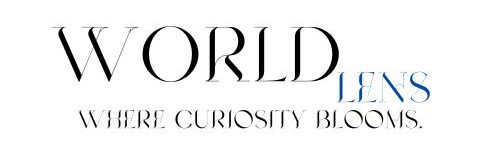Operating systems (OS) are essential components of modern computing, acting as a bridge between users and hardware. In this blog, we will explore what operating systems are, their necessity, and their primary functionalities. This comprehensive guide aims to clarify the role of operating systems in our daily digital interactions.
What is an Operating System?

At its core, an operating system is a system of software that manages computer hardware and software resources. It serves as an interface between the user and the hardware, facilitating interaction and communication. Without an operating system, users would struggle to access hardware directly, making computing tasks cumbersome and inefficient.
The primary function of an operating system is to provide a user-friendly environment where tasks can be executed seamlessly. It manages resources, processes, and security, ensuring that users can perform their tasks with minimal complexity.
Operating systems can be categorized into several types:
- Batch Operating Systems
- Time-Sharing Operating Systems
- Distributed Operating Systems
- Embedded Operating Systems
- Real-Time Operating Systems (RTOS)
Examples of popular operating systems include Windows, macOS, Linux, Android, and iOS. Each OS has its unique features and is suited for different types of tasks and devices.
The Need for an Operating System
The necessity of an operating system arises from several factors:
- Complexity of Direct Access
- Multiple User Management
- Resource Allocation
- Task Scheduling
- Security and Privacy
Without an operating system, users would need to write specific programs to interact with hardware. For example, if a user wanted to print a document, they would have to create a program to communicate with the printer. This complexity would make computing impractical.
Understanding Throughput

Throughput is a crucial measure in operating systems, defined as the number of tasks completed in a given amount of time. High throughput indicates that an operating system can efficiently manage and execute multiple tasks simultaneously. This efficiency is vital in today’s fast-paced computing environment.
Operating systems like Windows have historically dominated the market due to their convenience. However, as technology evolves, systems like Linux are gaining traction due to their superior throughput capabilities. This shift reflects a growing demand for systems that can handle more tasks efficiently while maintaining user convenience.
Functionalities of an Operating System
The functionalities of an operating system can be categorized into several key areas:
1. Resource Management
Resource management is one of the primary functionalities of an operating system. It governs how resources such as CPU, memory, and storage are allocated and utilized. In a multi-user environment, the operating system ensures fair access to resources, preventing conflicts and overloads.
2. Process Management
Process management involves handling the execution of processes within the system. An operating system manages multiple processes simultaneously, allocating CPU time and resources efficiently. It uses CPU scheduling algorithms to determine which process gets to execute at any given time.
3. Storage Management
Storage management is crucial for organizing and accessing data on secondary storage devices, like hard disks. The operating system handles file systems, ensuring data is stored securely and can be retrieved efficiently. It manages how data is saved, organized, and accessed within the storage medium.
4. Memory Management
Memory management is a critical function of an operating system, focusing on managing the system’s RAM. It ensures that processes have sufficient memory to execute while preventing one process from monopolizing memory resources. The operating system handles the allocation and deallocation of memory, facilitating smooth multitasking.
5. Security and Privacy
Security is a vital aspect of operating systems. They implement measures to protect user data and prevent unauthorized access. This includes user authentication methods, such as passwords, and secure protocols to manage data integrity and privacy.
6. User Interface
The user interface is the point of interaction between the user and the operating system. It can be graphical (GUI) or command-line-based (CLI). A well-designed user interface enhances usability, allowing users to perform tasks efficiently without needing to understand the underlying complexities of the system.
Real-World Examples of Operating Systems

Several operating systems dominate the market today, each with unique features and functionalities:
- Windows: Known for its user-friendly interface and widespread use.
- Linux: Valued for its high throughput and efficiency in server environments.
- macOS: Offers a seamless experience for Apple users with a focus on design and performance.
Each of these operating systems caters to different user needs, reflecting the diverse landscape of computing environments.
Understanding Operating System A Comprehensive Guide.

Operating systems (OS) are crucial components of computer systems, serving as intermediaries between users and hardware. They manage hardware resources and provide essential services for application software. In this comprehensive guide, we will explore key concepts related to operating systems, including their types, processes, memory management, and scheduling algorithms. This information is vital for anyone preparing for interviews or exams in computer science and engineering.
Processes, Threads, and Programs
To understand operating systems better, we need to differentiate between processes, threads, and programs. A program is a set of instructions written in a programming language. When a program is executed, it becomes a process, which is an instance of the program in execution.
Threads represent the smallest unit of processing that can be scheduled by the operating system. A single process can contain multiple threads, which share the same memory space and resources, allowing for more efficient execution.
Process vs. Thread
Processes are independent, of their memory space, while threads are lightweight and share the same memory within a process. This distinction is crucial for understanding how operating systems manage concurrent execution.
Types of Operating System Management
Operating systems employ various management techniques to handle multiple processes and threads efficiently. These include:
- Multiprogramming
- Multitasking
- Multithreading
Multiprogramming allows multiple processes to reside in memory simultaneously, enhancing CPU utilization. Multitasking refers to the ability to execute multiple tasks (processes) concurrently, giving the illusion of parallelism. Multithreading enables parallel execution within a single process by managing multiple threads.
Process States
Processes can exist in different states throughout their lifecycle:
- New: The process is being created.
- Ready: The process is waiting to be assigned to a CPU.
- Running: The CPU is currently executing the process.
- Waiting: The process is waiting for some event to occur.
- Terminated: The process has finished execution.
Understanding these states helps in grasping how operating systems manage process scheduling and resource allocation.
CPU Scheduling Algorithms
CPU scheduling is a critical function of an operating system that determines which process runs at a given time. Various algorithms are used for scheduling:
- First-Come, First-Served (FCFS)
- Shortest Job Next (SJN)
- Round Robin (RR)
- Priority Scheduling
- Multilevel Queue Scheduling
Each algorithm has its advantages and disadvantages, affecting system performance and responsiveness.
Critical Section Problem
The critical section problem arises when multiple processes access shared resources concurrently, leading to potential data inconsistency. To handle this, synchronization mechanisms such as locks and semaphores are employed.
Memory Management
Memory management involves coordinating and handling computer memory, ensuring that each process has sufficient memory allocated. Techniques include:
- Fixed Partitioning
- Dynamic Partitioning
- Paging
- Segmentation
Each method has its trade-offs in terms of fragmentation and efficiency. For instance, fixed partitioning can lead to internal fragmentation, while dynamic partitioning can result in external fragmentation.
Paging and Segmentation
Paging divides memory into fixed-size pages, allowing processes to be loaded into non-contiguous memory locations. Segmentation, on the other hand, divides memory based on logical divisions, such as functions or data structures, allowing for more natural memory management.
Disk Management
Disk management is essential for efficient storage and retrieval of data. It involves managing the physical storage devices and their organization. Key concepts include:
- Disk Scheduling Algorithms
- Disk Partitions
- File Systems
Disk scheduling algorithms, such as FCFS, SSTF, SCAN, and C-SCAN, optimize the reading and writing of data on storage devices. Operating systems are complex yet essential components of modern computing. Understanding their principles, including process management, memory management, and disk management, prepares individuals for technical interviews and practical applications in the field of computer science. As technology evolves, so do operating systems, continuing to play a vital role in the efficiency and functionality of computer systems.
For anyone looking to deepen their knowledge of operating systems, it’s crucial to explore these concepts further through practical applications, coding exercises, and real-world examples. This foundational understanding will serve as a stepping stone for more advanced topics in computer science and software development.
Conclusion
Operating systems play a fundamental role in the functionality of computing devices. They simplify user interactions with hardware, manage resources efficiently, and provide security. As technology continues to evolve, understanding the intricacies of operating systems will remain essential for both users and developers.
In summary, operating systems not only facilitate daily computing tasks but also ensure that resources are managed effectively, processes are executed efficiently, and user data is protected. Whether you are a casual user or a tech enthusiast, grasping the basics of operating systems will enhance your understanding of the technology that powers our digital world.